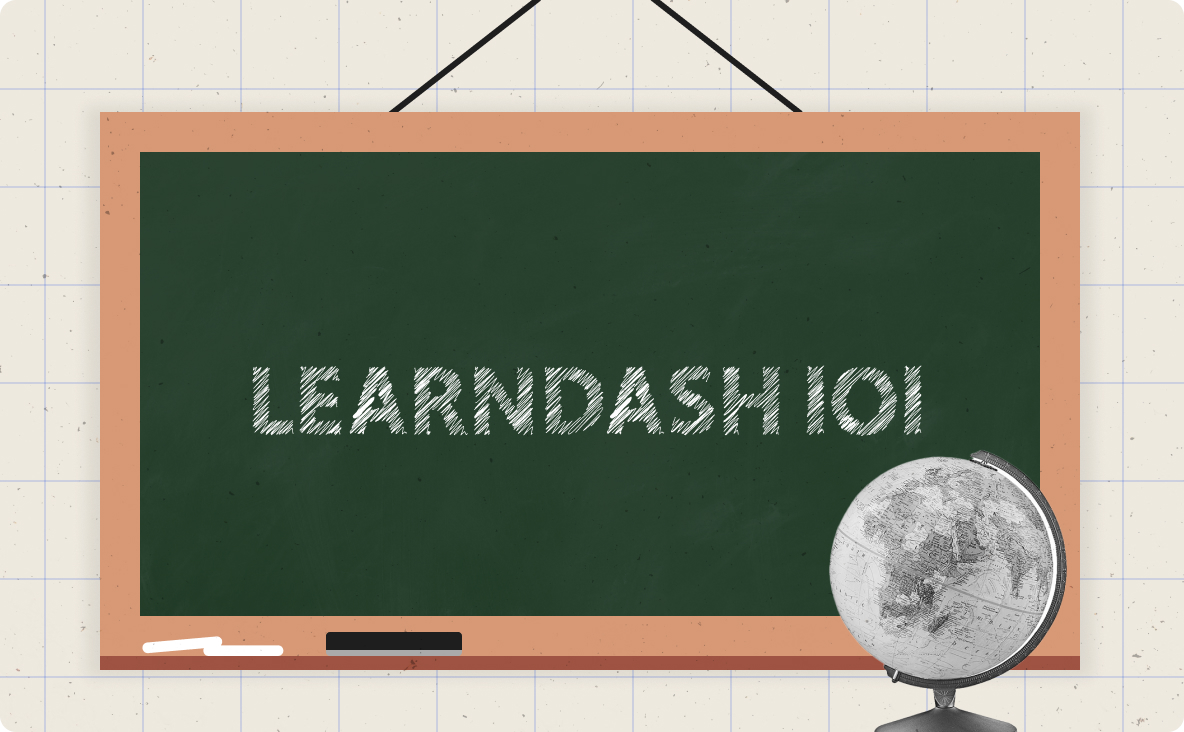
Course Content
1. INTRODUCTION TO LEARNDASH
2. COURSE CREATION ESSENTIALS
Lesson 2: How to Use the Course Builder to Add Lessons, Topics, and Quizzes
You don't currently have access to this content
3. QUIZ & CERTIFICATE FEATURES
SUPPORTIVE MATERIAL
HQ Training Session | Video Recording
You don't currently have access to this content
LearnDash Knowledge Base
You don't currently have access to this content
LearnDash YouTube Playlist
You don't currently have access to this content


